Welcome to the Mackie 1604-VLZ PRO, a 16-channel professional analog mixer designed for studio and live sound applications. Built with renowned XDR preamps, it offers clean gain, 4-bus routing, and a compact, durable design for reliable performance in any setting.
Safety Instructions
Before operating the Mackie 1604-VLZ PRO, read all safety and operational instructions carefully. Do not expose the mixer to water or high humidity. Ensure proper ventilation to avoid overheating. Never attempt to service the unit yourself or remove the cover, as there are no user-serviceable parts inside. Use only the same type and rating of fuses when replacing. Keep the mixer away from direct sunlight and extreme temperatures. Avoid operating near open flames or sparks. Follow all warnings and guidelines to reduce the risk of electric shock or fire. Cleaning should only be done with a dry cloth. Proper handling ensures optimal performance and longevity of the mixer.
Installation and Setup
Begin by placing the Mackie 1604-VLZ PRO on a stable, flat surface. Connect all input sources to the appropriate channels using XLR or TRS cables. Power on the mixer and ensure all LEDs function correctly. Configure the aux sends and channel inserts as needed for your setup. Route signals to the main mix or subgroup buses based on your requirements. Adjust the trim and fader levels to optimize your audio signal flow. For proper integration, connect the control room outputs to your monitoring system. Reference the manual for specific wiring diagrams and setup recommendations to ensure optimal performance and compatibility with your equipment. Proper installation ensures a seamless and professional mixing experience.

Signal Flow
The Mackie 1604-VLZ PRO’s signal flow begins at the input, where signals from microphones or instruments are processed through the XDR preamps. The trim control adjusts the input level, followed by the EQ section for tone shaping. Signals then pass through the level faders, which control the channel’s overall volume. Auxiliary sends allow routing to external processors or monitor mixes. The signal can be directed to the main mix or assigned to one of the four subgroup buses for further processing. The master faders control the final output levels, while the control room section provides a separate mix for monitoring. This intuitive flow ensures precise control over audio sources, enabling professional-grade mixing and routing capabilities. Proper signal flow configuration is essential for achieving optimal sound quality and desired results.

Channel Strip Components
The channel strip features an XDR preamp, 3-band EQ, level fader, auxiliary sends, and an overload LED. These components work together to provide precise control over audio signals.
5.1 Preamps
The Mackie 1604-VLZ PRO features high-performance XDR (Extended Dynamic Range) preamps, known for their ultra-low noise and high headroom. These preamps provide clean, transparent gain for microphones and line-level sources. With a wide gain range and switchable phantom power, they accommodate a variety of microphones, including condenser types. The preamps are designed to maintain signal integrity, ensuring that your audio remains clear and distortion-free, even at high input levels. This makes them ideal for both studio and live sound applications, delivering professional-quality sound with reliability and consistency.
5.2 EQ Section
The Mackie 1604-VLZ PRO is equipped with a 3-band equalization section on each channel, providing precise tone-shaping capabilities. The EQ section includes a high-frequency control (12 kHz, ±15 dB), a swept mid-frequency control (2.5 kHz, ±15 dB), and a low-frequency control (100 Hz, ±15 dB). This allows for effective adjustment of vocal and instrumental timbres, enabling you to enhance or cut specific frequencies to achieve the desired sound. The mid-band is sweepable, offering flexibility to target problematic or desired frequencies. The EQ circuitry is designed to maintain signal clarity and transparency, ensuring that your adjustments do not introduce unwanted artifacts. This makes the EQ section a powerful tool for tailoring your sound and correcting imbalances in real-time during mixing.
5.3 Level Faders
The Mackie 1604-VLZ PRO features 60mm long-throw level faders for each channel, subgroup, and master output, providing smooth and precise control over signal levels. These faders are designed for high-resolution adjustment, allowing for accurate volume control and seamless transitions during live mixing or recording sessions. The faders are built to withstand heavy use, ensuring durability and consistent performance. They also offer a natural, tactile response, making it easier to achieve the perfect balance between channels. The level faders are complemented by LED meters, which provide visual feedback of signal levels, helping you optimize your mix and avoid distortion. This combination of precise control and clear visualization ensures professional-grade mixing capabilities in any environment.
Auxiliary Sends
The Mackie 1604-VLZ PRO features six auxiliary sends, providing flexibility for routing signals to external processors, monitor mixes, or effects. Each channel is equipped with a dedicated aux send knob, allowing you to control the level sent to the auxiliary buses. The first two aux sends are switchable between pre- and post-fader operation, enabling versatile routing options. Additionally, the fourth auxiliary send includes a pan control, allowing stereo placement in the auxiliary mix. This feature is particularly useful for creating custom monitor mixes or integrating effects seamlessly into your workflow. The auxiliary sends are also supported by AFL (After Fader Listen) functionality, enabling you to preview auxiliary mixes directly from the console. This robust auxiliary section ensures professional-grade flexibility for both live and studio applications, making it easy to tailor your sound to any situation.
Monitor and Control Room
The Mackie 1604-VLZ PRO includes a dedicated control room section with talkback and headphone outputs for monitoring mixes. AFL allows previewing auxiliary sends and control room signals.
7.1 Cue Mix
The Mackie 1604-VLZ PRO features a flexible cue mix system, allowing for custom headphone mixes tailored to individual needs. Engineers can route any combination of channels to the cue mix, enabling performers to monitor specific elements of the mix. The cue mix is derived from the main mix bus, ensuring accurate representation of the overall mix. Additionally, the AFL (After-Fader Listen) function allows auditioning of auxiliary sends without affecting the main mix. This feature is particularly useful for monitoring pre-fader and post-fader signals independently. The cue mix level is controlled via a dedicated knob on the control room section, providing precise adjustment for headphone outputs. This system enhances communication between engineers and artists, ensuring seamless monitoring during recording or live performances.
7.2 Control Room Section
The control room section of the Mackie 1604-VLZ PRO is designed for precise monitoring and mix control. It features a dedicated control room level potentiometer, allowing for accurate volume adjustment of the monitoring output. The section includes a source selector switch, enabling engineers to choose between monitoring the main mix, cue mix, or an external stereo source. This flexibility is ideal for comparing mixes or integrating external audio sources; Additionally, the control room outputs are balanced, ensuring high-quality audio transmission to monitoring systems. The section also includes a mono button for summing the stereo output to mono, aiding in mix evaluation for mono compatibility. These features collectively provide a comprehensive monitoring solution, enhancing the mixing and recording process.

Effects Loop
The Mackie 1604-VLZ PRO features a flexible effects loop, enabling seamless integration of external processors. This section allows users to enhance their mixes by routing audio to effects units and returning the processed signal back into the mix. The effects loop is accessed via the auxiliary sends on each channel, providing control over the amount of signal sent to the effects processor. The return signal can be blended with the original audio using the auxiliary return level control. This feature is ideal for adding reverb, delay, or other effects to individual tracks or the entire mix. The effects loop is balanced, ensuring high-quality audio transmission and minimizing noise. This functionality is essential for both live sound and studio applications, offering professional-grade flexibility and sonic integrity.

Metering
The Mackie 1604-VLZ PRO is equipped with comprehensive metering to monitor audio levels accurately. The main meter displays the overall output level of the mixer, ensuring precise control over the master volume. Each channel features a peak LED indicator to prevent signal overload, while the 12-segment LED meter on the main output provides detailed visualization of the final mix. The metering system is designed to offer clear feedback, helping users maintain optimal signal levels and avoid distortion. Additionally, the mixer includes LED indicators for phantom power and effects engagement, ensuring easy monitoring of system status. This robust metering setup is essential for professional-grade mixing, allowing users to make informed adjustments and achieve polished results in both live and studio environments.
Connections
The Mackie 1604-VLZ PRO features versatile inputs and outputs, including XLR, TRS, and RCA connections, supporting balanced and unbalanced signals. The mixer provides insert points for external processors, 4-bus outputs, and main outputs with balanced XLR and TRS options. Additionally, the auxiliary sends and returns offer flexible routing options, while the control room section includes dedicated outputs for accurate monitoring. The connections are designed to accommodate a wide range of professional audio equipment, ensuring reliable signal flow and high-quality sound reproduction in various mixing environments.
10.1 XLR Inputs
The Mackie 1604-VLZ PRO features 16 XLR inputs, designed for connecting microphones and balanced audio sources. These inputs are equipped with Mackie’s renowned XDR (Extended Dynamic Range) preamps, providing clean, low-noise gain with high headroom. Each XLR input is balanced, ensuring noise-free signal transmission over long cable runs. For proper connection, use high-quality XLR cables to minimize interference. When connecting microphones, ensure the mixer is powered on and phantom power is enabled for condenser mics; The XLR inputs are the primary connection points for your audio sources, feeding into the channel strip for further processing. Always ground the mixer properly to avoid hum or noise. Follow the manufacturer’s guidelines for optimal performance and to protect your equipment from damage.
10.2 TRS Outputs
The Mackie 1604-VLZ PRO is equipped with multiple TRS outputs, providing flexible connectivity for various audio applications. These outputs are designed to handle balanced or unbalanced signals, ensuring compatibility with a wide range of professional audio equipment. Use the main TRS outputs to connect to powered speakers, recording interfaces, or external processors. The TRS outputs deliver high-quality audio with minimal noise and distortion, thanks to Mackie’s robust circuit design. For proper connection, use high-quality TRS cables to maintain signal integrity. Always ensure the output levels are properly matched to the connected device to avoid distortion. The TRS outputs are a reliable solution for routing audio to external gear, making the 1604-VLZ PRO a versatile tool in both live and studio environments. Proper cable management and gain staging are essential for optimal performance.
Troubleshooting
Troubleshooting the Mackie 1604-VLZ PRO involves identifying common issues and resolving them effectively. If no signal is present, check input connections, ensure channels are not muted, and verify fader levels. For distorted audio, adjust the gain structure, ensuring preamp levels are optimal. Hum or noise may indicate unbalanced connections; use TRS cables and verify grounding. If channels are not functioning, ensure they are not routed incorrectly or muted. For phantom power issues, confirm it is enabled for condenser microphones. Consult the user manual for detailed solutions and ensure all connections are secure. Regularly cleaning and maintaining the mixer can prevent many issues. Always refer to the troubleshooting guide in the manual for specific solutions to ensure optimal performance.
Maintenance
Regular maintenance ensures optimal performance and longevity of the Mackie 1604-VLZ PRO. Clean the mixer with a dry cloth, avoiding liquids that may damage electronics. Ensure proper ventilation to prevent overheating. Check all connections and cables for wear or damage, replacing them as needed; For internal maintenance, such as replacing fuses, refer to the service manual or contact a qualified technician. Never attempt to service the mixer beyond the instructions provided. Keep the mixer in a stable, dry environment away from extreme temperatures. Avoid exposing it to direct sunlight or moisture. Routine inspection of faders, knobs, and inputs can prevent operational issues. Follow these guidelines to maintain your Mackie 1604-VLZ PRO in excellent working condition.

Specifications
The Mackie 1604-VLZ PRO is a 16-channel, 4-bus analog mixer featuring high-headroom XDR Extended Dynamic Range mic preamps. It offers a 4-band EQ with high and low shelving, as well as sweepable mid-frequency controls. The mixer supports 16 mono channels and 4 stereo channels, with 8 direct outputs for flexible signal routing. Phantom power is available on all microphone inputs, and the unit includes a built-in 100Hz low-cut filter. Frequency response is 20Hz to 40kHz (+0.5dB). THD is less than 0.005%, and the dynamic range exceeds 128dB. The mixer is built with a rugged steel chassis and weighs 19.5 lbs. It operates on 100-120VAC, 50/60Hz power. Connectors include XLR, TRS, and RCA inputs/outputs for compatibility with various audio systems.
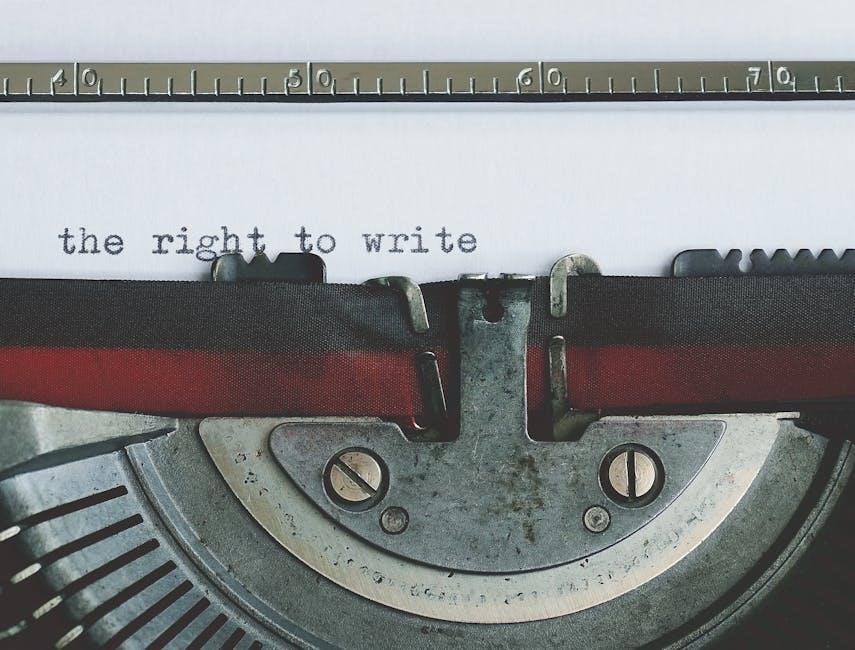
User Tips
For optimal performance, use high-quality XLR cables and ensure all inputs are properly matched to their sources. When setting up, start with the gain staging to achieve clean signals. Use the EQ section sparingly, as subtle adjustments often yield better results. Always monitor your main mix and auxiliary sends separately to avoid phase issues. Regularly clean the faders and pots with a dry cloth to prevent dust buildup. Experiment with the pre-fader and post-fader auxiliary sends for creative mixing options. Store the mixer in a cool, dry environment to maintain its longevity. Consider labeling your channels for quick identification during live sessions. Lastly, save time by creating a standard setup template for repeat performances or recordings.
FAQs
Q: Where can I find the Mackie 1604-VLZ PRO manual?
A: The manual is available for free download on Mackie’s official website or through trusted online resources like ManualsLib or ManualsOnline.
Q: How do I resolve distorted audio on my 1604-VLZ PRO?
A: Check your gain staging, ensure inputs are properly matched, and verify that no faders or knobs are dirty or worn out. Clean or replace as needed.
Q: Does the 1604-VLZ PRO support USB connectivity?
A: No, the 1604-VLZ PRO is an analog mixer and does not have built-in USB connectivity. For digital recording, use an external audio interface.
Q: Can I use this mixer for live performances?
A: Yes, the 1604-VLZ PRO is designed for both studio and live sound applications, offering durability and professional-grade performance.
Q: Why is my mixer not turning on?
A: Check the power cord connection, ensure the correct fuse is installed, and verify the power source is functioning properly.
Q: What accessories are compatible with this mixer?
A: Use high-quality XLR cables, TRS cables, and compatible rack mounts for secure installation in a rack or case.
Q: How do I service or repair my mixer?
A: Refer to the service manual or contact authorized Mackie service centers for professional assistance. Avoid DIY repairs to prevent damage.
