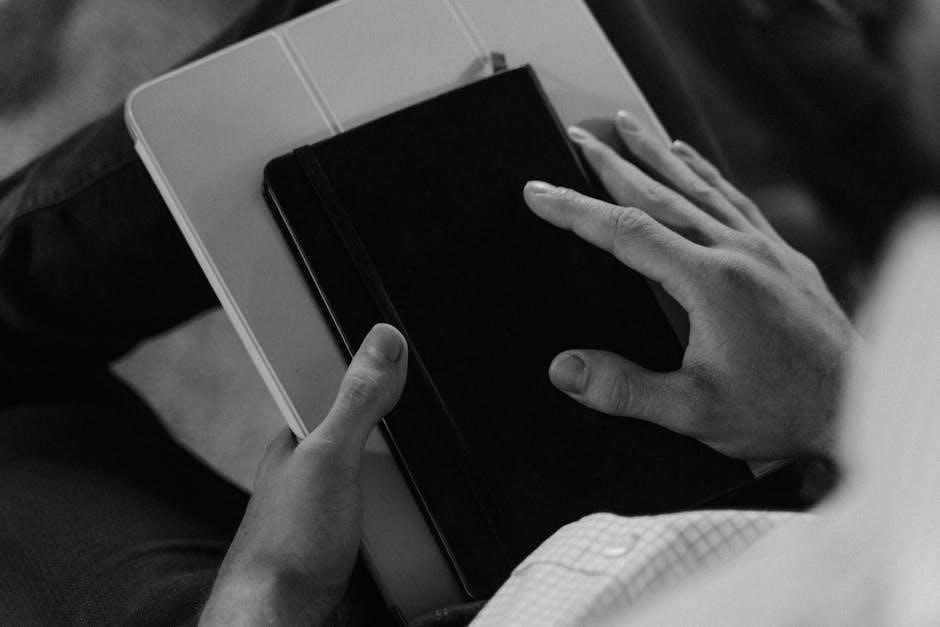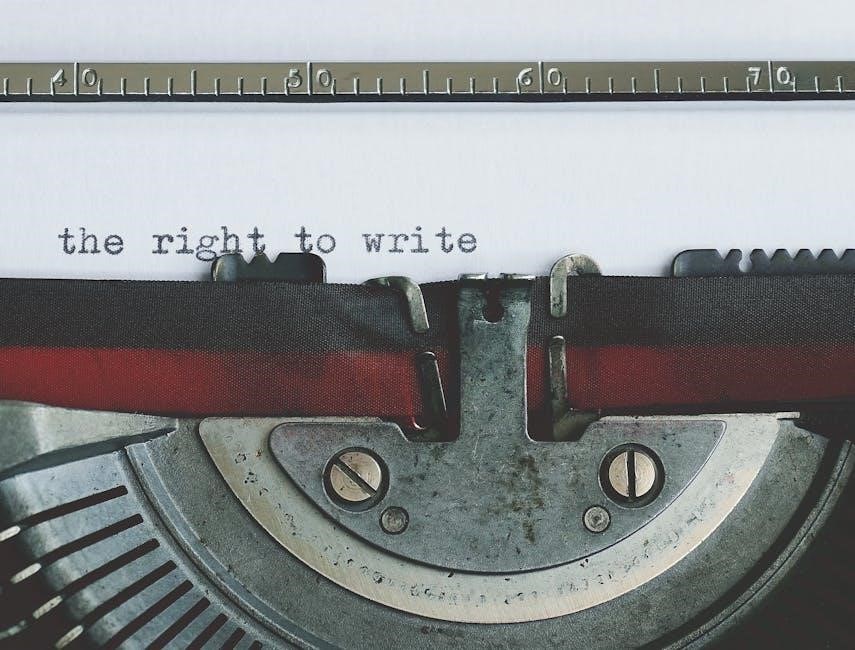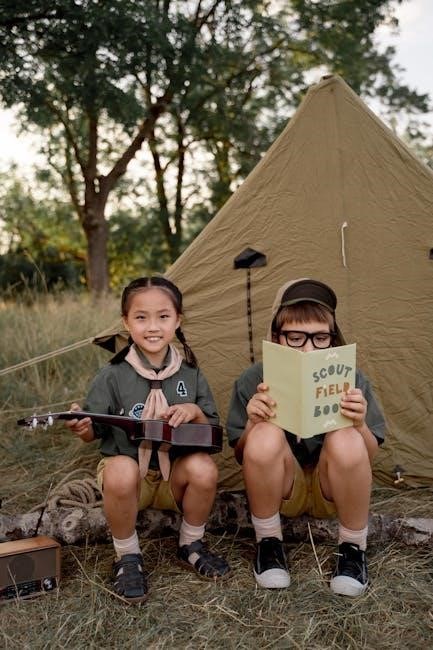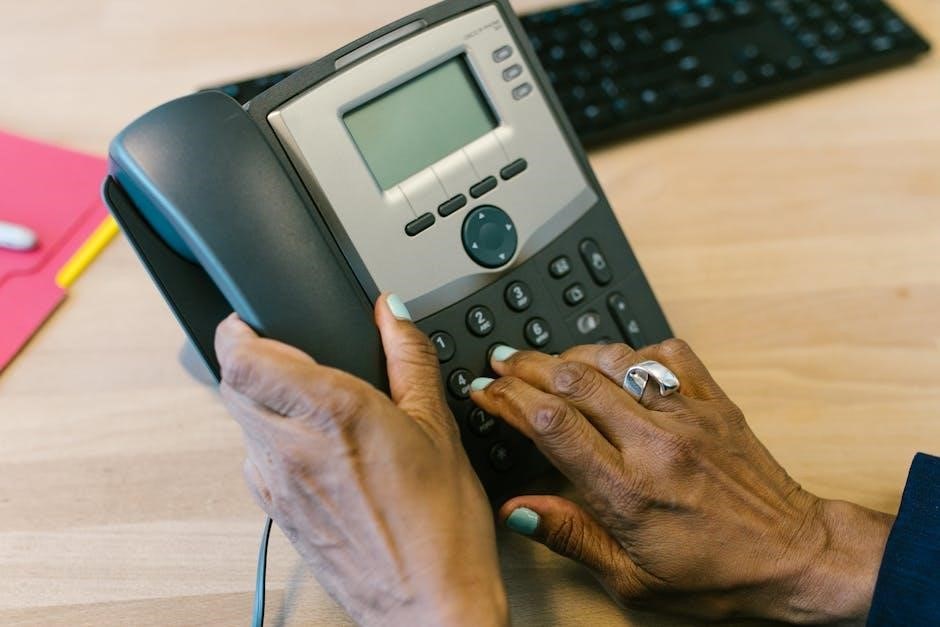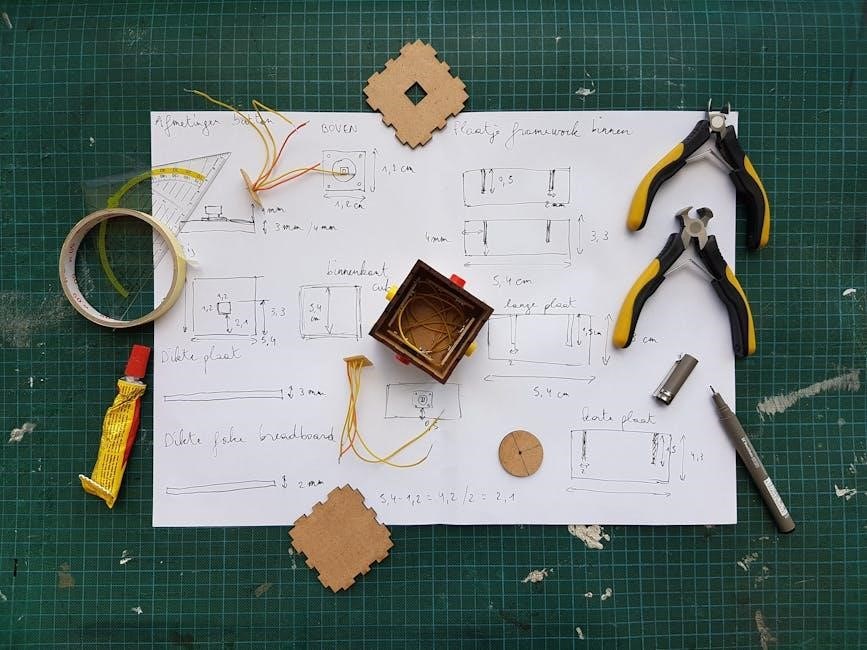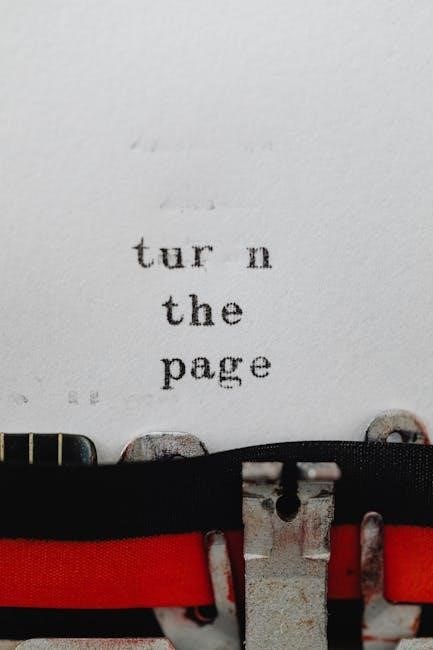Overview of Copeland CoreSense Technology
Coresense technology integrates advanced diagnostics, motor protection, and communication capabilities into Copeland compressors, enhancing performance and reliability through real-time monitoring and data-driven insights for optimized operation.
1.1. What is CoreSense?
CoreSense is an advanced compressor technology developed by Emerson, integrated into Copeland compressors. It acts as a sensor, extracting internal compressor data to provide enhanced diagnostics, motor protection, and communication capabilities. Designed for both residential and commercial applications, CoreSense improves system reliability and performance. It is embedded within the compressor’s electrical box, offering real-time monitoring and data analysis. This technology supports efficient troubleshooting and ensures optimal operation, making it a valuable tool for technicians and system operators.
1.2. Key Features of CoreSense
CoreSense offers advanced motor protection, real-time diagnostics, and seamless communication capabilities. It includes discharge temperature protection, power consumption measurement, and fault history storage. The technology enables remote monitoring and troubleshooting through PC communication software. CoreSense is compatible with Copeland Scroll compressors and supports both residential and commercial applications. Its modular design ensures easy installation and integration with existing systems. These features enhance compressor performance, reliability, and uptime, making CoreSense a comprehensive solution for modern HVAC and refrigeration systems.
1.3. Benefits of Using CoreSense
CoreSense enhances compressor reliability and performance through advanced diagnostics and real-time monitoring. It provides motor protection, reducing the risk of damage from high discharge temperatures. Technicians benefit from faster troubleshooting and access to fault history, enabling efficient issue resolution. The technology also offers seamless communication capabilities, improving system uptime. By optimizing energy use and extending equipment lifespan, CoreSense delivers cost savings and improved operational efficiency for both residential and commercial applications.

Copeland CoreSense Manual Structure
The manual provides a comprehensive guide, including introduction, content overview, and effective usage instructions, ensuring technicians can efficiently navigate and apply CoreSense technology.
Welcome to the Copeland CoreSense manual, designed to guide technicians and users through the installation, commissioning, and operation of CoreSense modules. This comprehensive resource provides detailed insights into the technology, ensuring safe and effective usage. The manual emphasizes safety instructions, configuration steps, and troubleshooting techniques, making it an essential tool for professionals working with Copeland compressors. By following the guidelines outlined, users can optimize system performance and maintain reliability. This introduction sets the stage for understanding the full potential of CoreSense technology in various applications.
2.2. Content Overview
The Copeland CoreSense manual provides a detailed guide covering installation, diagnostics, troubleshooting, and maintenance procedures. It includes technical specifications, safety instructions, and configuration options for optimal performance; The manual also outlines the features of CoreSense technology, such as advanced motor protection and communication capabilities. With clear step-by-step instructions and diagrams, it serves as a comprehensive resource for technicians and users. The content is structured to ensure ease of understanding, addressing both residential and commercial applications, and includes best practices for handling and maintaining CoreSense-equipped compressors effectively.
2;3. How to Use the Manual Effectively
To maximize the benefits of the Copeland CoreSense manual, users should first familiarize themselves with its structure and content. Start by reviewing the table of contents to locate relevant sections quickly. Always follow the step-by-step installation and troubleshooting guides to ensure proper setup and maintenance. Refer to the safety instructions and technical specifications to avoid potential risks. Use the provided diagrams and illustrations to better understand complex procedures. By adhering to the manual’s guidelines, technicians can optimize system performance, diagnose issues efficiently, and maintain reliability in CoreSense-equipped compressors.

Installation and Setup of CoreSense
Installation involves preparing the compressor, connecting sensors, and configuring settings. Follow the manual’s guidelines to ensure proper setup and optimal performance.
3.1. Pre-Installation Requirements
Before installing CoreSense, ensure compatibility with Copeland compressors and verify electrical specifications. Check the compressor’s terminal box for existing sensors and connections. Ensure the system meets safety standards and prepare necessary tools. Review the manual for specific guidelines and compatibility checks to avoid installation issues. Proper preparation ensures a smooth setup process and optimal performance of the CoreSense module.
3.2. Step-by-Step Installation Guide
Begin by unpacking the CoreSense module and ensuring all components are included. Connect the sensor module to the compressor terminals as outlined in the manual. Install the CoreSense module in the compressor’s electrical box, securing it firmly. Connect the communication wires according to the wiring diagram. Power up the system and use the PC communication software to configure settings. Test the module to ensure proper operation and verify diagnostics functionality. Complete the installation by reviewing and saving the configuration for future reference.
3.3. Configuration Options
The CoreSense module offers customizable settings to tailor its operation to specific applications. Users can configure temperature thresholds, communication parameters, and diagnostic sensitivity using the PC software. Default settings are optimized for most installations, but adjustments can be made for unique requirements. The module allows enabling or disabling specific features, such as discharge temperature protection, to suit system needs. Configuration changes are saved automatically and can be restored to factory defaults if needed. This flexibility ensures CoreSense adapts to various compressor models and operating conditions effectively, enhancing system performance and reliability.

CoreSense Diagnostics and Troubleshooting
CoreSense provides advanced diagnostic tools to identify and address compressor issues, offering real-time data, fault history analysis, and communication features for efficient troubleshooting and system optimization.
4.1. How CoreSense Diagnostics Work
CoreSense diagnostics function by utilizing the compressor as a sensor to extract internal data, enabling advanced monitoring and fault detection. The module stores historical fault records and provides real-time insights through sensors like current and temperature probes. It communicates via PC software, allowing technicians to access detailed system information for efficient troubleshooting. This integrated approach ensures early detection of issues, minimizing downtime and optimizing compressor performance.
4.2. Common Issues and Solutions
Common issues with CoreSense diagnostics include high discharge temperature faults, sensor malfunctions, and communication errors. Solutions involve resetting the module, cleaning or replacing sensors, and checking wiring connections. For temperature-related faults, ensure the probe is correctly installed and settings are adjusted. Communication issues can be resolved by resetting the module and verifying PC software compatibility. Regular maintenance, such as updating firmware and checking power supply, prevents recurring problems. Addressing these issues promptly ensures optimal system performance and reliability.
4.3. Advanced Troubleshooting Techniques
Advanced troubleshooting involves analyzing fault history logs to identify recurring issues and root causes. Technicians can use PC communication software to monitor real-time data and adjust settings. Checking wiring and DIP switch configurations ensures proper communication. Resetting the CoreSense module manually or through software can resolve persistent faults. For complex issues, updating firmware or consulting Emerson support may be necessary. Regular system maintenance, such as cleaning sensors and verifying power supply, prevents issues. These techniques ensure efficient resolution of problems, optimizing compressor performance and reliability.
CoreSense Communications and Connectivity
CoreSense Communications enhances Copeland compressors with advanced diagnostics, real-time monitoring, and seamless connectivity. The module enables efficient communication between compressors and external systems, improving maintenance and system integration.
5.1. Communication Capabilities
CoreSense Communications enables seamless interaction between compressors and external systems, providing real-time performance data and advanced diagnostics. This technology allows compressors to act as sensors, delivering insights into operational status, power consumption, and fault history. It supports bidirectional communication, facilitating remote monitoring and control. CoreSense enhances integration with building management systems and external devices, ensuring efficient system operation and maintenance. Technicians can access detailed information through PC software, enabling precise troubleshooting and diagnostics. This capability streamlines maintenance processes, reducing downtime and improving overall system reliability and performance.
5.2. Wiring and DIP Switch Settings
The CoreSense module requires specific wiring configurations to ensure proper communication and functionality. DIP switches are used to customize settings, such as enabling communication modes or selecting operational parameters. The wiring diagram in the manual provides detailed connections for sensors, power leads, and communication interfaces. Proper DIP switch settings are crucial for activating features like advanced diagnostics or remote monitoring. Incorrect configurations may result in reduced functionality or communication errors. Always refer to the manual for precise wiring and DIP switch instructions to ensure optimal performance and safety.
5.3. PC Communication Software Setup
To set up the PC communication software for CoreSense, download and install the software from the official Copeland website. Follow the installation wizard to complete the setup. Once installed, configure the software by selecting the appropriate settings for your Copeland Scroll compressor. Connect the CoreSense module to your PC using the provided interface cable. Ensure the software recognizes the module by following the manual’s instructions. This setup enables real-time monitoring, diagnostics, and advanced control of the compressor, enhancing troubleshooting and performance optimization.
Safety Instructions and Precautions
Always follow safety guidelines to avoid electrical shock, fire, or injury. Handle CoreSense modules with care, adhering to manufacturer instructions and safety standards for proper installation and operation.
6.1. General Safety Guidelines
Always follow safety guidelines to prevent electrical shock, fire, or injury. Handle CoreSense modules with care, avoiding improper installation or maintenance; Wear protective gear and ensure proper grounding. Adhere to all safety instructions and warnings provided in the manual. Never bypass safety features or ignore caution notices. Keep the work area clean and well-ventilated. Ensure all electrical connections are secure and meet local codes. Refer to the manual for specific safety precautions related to CoreSense technology to ensure safe and reliable operation.
6.2. Handling and Storage Precautions
Handle CoreSense modules with care to prevent physical damage. Store them in a clean, dry, cool place away from direct sunlight and moisture. Avoid exposing the module to extreme temperatures or humidity, as this may compromise its functionality. Ensure the module is securely packaged during transportation to prevent movement-related damage. Always follow the manufacturer’s guidelines for storage and handling to maintain the integrity of the CoreSense technology and ensure optimal performance when installed.
6.3. Emergency Procedures
In case of an emergency, immediately disconnect power to the CoreSense module to prevent further damage or risk. Allow the system to cool down before attempting any restart or repair. Do not attempt to restart the module without first identifying and addressing the root cause of the issue. Refer to the manual for specific emergency shutdown procedures and ensure all safety guidelines are followed to prevent potential hazards or system malfunctions.
CoreSense Protection Mechanisms
CoreSense incorporates advanced motor protection, discharge temperature safeguards, and fault monitoring to ensure safe and reliable compressor operation, preventing damage from extreme conditions and system malfunctions.
7.1. Motor Protection Features
CoreSense includes advanced motor protection features that monitor compressor operation in real-time, detecting anomalies such as overcurrent, high discharge temperatures, and voltage fluctuations. These safeguards prevent motor damage by automatically shutting down the compressor when critical thresholds are exceeded. The technology also stores fault history, enabling technicians to diagnose and address issues efficiently. By integrating these protective measures, CoreSense ensures reliable operation, reduces downtime, and extends the lifespan of the compressor, making it a vital component for maintaining system integrity and performance.
7.2. Discharge Temperature Protection
CoreSense incorporates advanced discharge temperature protection by monitoring compressor discharge temperatures in real-time. A temperature probe installed in the compressor head detects high-temperature conditions, triggering protective shutdowns to prevent damage. This feature ensures the compressor operates within safe limits, avoiding potential overheating scenarios. By safeguarding against extreme temperatures, CoreSense enhances reliability, reduces downtime, and prolongs the lifespan of the compressor, ensuring optimal performance and system integrity.
7.3. Fault History and Analysis
CoreSense maintains a detailed fault history, storing records of past issues, their causes, and resolutions. This data enables technicians to analyze trends, identify recurring problems, and implement corrective actions. By reviewing the fault history, users can pinpoint system weaknesses, optimize maintenance schedules, and improve overall reliability. The module ensures transparency and accountability, providing valuable insights for proactive system management and enhanced troubleshooting efficiency.
CoreSense Module Reset and Maintenance
CoreSense modules can be manually reset to restore default settings, ensuring proper operation. Regular maintenance and firmware updates are essential for optimal performance and reliability.
8.1. Manual Reset Procedure
To manually reset the CoreSense module, ensure the compressor is powered off. Locate the reset button on the module, typically found in the electrical terminal box. Press and hold the button for 5-10 seconds until the LED indicates a reset. Release the button and power the system back on. This procedure clears fault codes and restores default settings. Always follow safety guidelines and refer to the manual for specific instructions tailored to your compressor model. Proper reset ensures optimal functionality and prevents potential system malfunctions.
8.2. Regular Maintenance Tips
Regular maintenance ensures optimal performance and longevity of the CoreSense module. Check all electrical connections for tightness and cleanliness. Verify sensor accuracy and update firmware periodically. Inspect the terminal box for signs of wear or corrosion. Clean dust from the module to prevent overheating. Ensure proper grounding to avoid electrical interference. Refer to the manual for detailed procedures and schedules. Routine checks help prevent unexpected failures and maintain system efficiency, ensuring reliable operation and extended lifespan of the CoreSense module and compressor.
8.3. Updating Firmware
Updating the CoreSense module’s firmware ensures optimal performance and access to the latest features. Use the CoreSense PC Communication Software to download and install updates. Connect the module to a PC via the specified interface, following the manual’s instructions. Ensure the software is compatible with your module version. Backup data before proceeding, as updates may reset settings. Regular firmware updates improve functionality, enhance security, and maintain system compatibility. Always verify the firmware version matches your compressor model for proper operation and reliability.
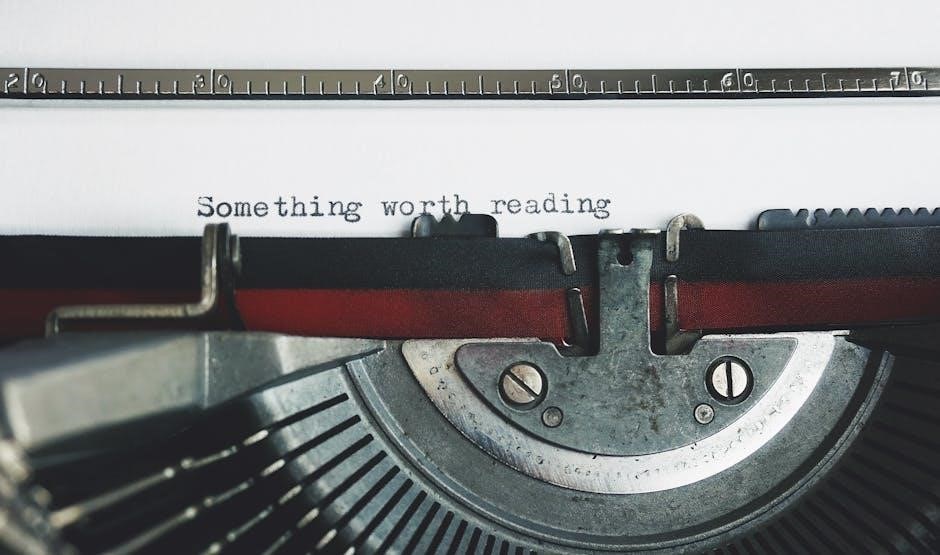
CoreSense Compatibility and Applications
CoreSense is compatible with Copeland Scroll and Discus compressors, supporting both residential and commercial applications. It enhances performance in refrigeration, HVAC, and specialized systems, ensuring versatility and reliability.
9.1. Compatible Compressor Models
CoreSense technology is designed for Copeland Scroll and Discus compressors, including models ZPK5, ZRK5, and Stream Digital series. It supports both fixed-speed and variable-speed operations, ensuring compatibility across a wide range of residential and commercial refrigeration systems. The technology enhances performance in applications like air conditioning, refrigeration, and heat pumps, providing advanced diagnostics and protection for compressors. CoreSense is particularly effective in systems requiring precise temperature control and high reliability, making it suitable for specialized applications; Its versatility ensures seamless integration with various compressor models, optimizing system efficiency and longevity.
9.2. Residential vs. Commercial Use
CoreSense technology is versatile, catering to both residential and commercial applications. In residential settings, it enhances diagnostics and protection for Copeland Scroll compressors, ensuring reliable performance in home HVAC systems. For commercial use, CoreSense offers advanced monitoring and control, ideal for larger refrigeration and air conditioning systems. Its adaptability ensures optimal performance across various environments, providing tailored solutions for different demands. Whether for residential comfort or commercial efficiency, CoreSense delivers enhanced reliability and operational insights, making it a versatile solution for diverse applications.
9.3. Specialized Applications
CoreSense technology extends beyond standard residential and commercial use, offering tailored solutions for specialized applications. It is ideal for industrial refrigeration systems, where precise temperature control and advanced diagnostics are critical. CoreSense also excels in food storage and pharmaceutical environments, ensuring consistent performance and reliability. Additionally, it supports high-efficiency systems requiring real-time monitoring and adaptive control; By integrating seamlessly with other technologies, CoreSense enhances operational efficiency and reduces downtime in demanding applications, making it a versatile choice for unique operational needs.
CoreSense technology enhances compressor performance and reliability through advanced diagnostics and protection. For more information, refer to Emerson’s official resources and the CoreSense manual.
10.1. Importance of Proper Usage
Proper usage of CoreSense technology ensures optimal performance, safety, and reliability of Copeland compressors. Adhering to the manual guidelines prevents system malfunctions and extends equipment lifespan. Correct installation, configuration, and maintenance are vital for unlocking advanced features like diagnostics and motor protection. Improper usage may lead to reduced efficiency, increased downtime, or even equipment damage. Always follow Emerson’s official documentation and safety protocols to maximize the benefits of CoreSense technology in residential and commercial applications.
10.2. Best Practices for Technicians
Technicians should always refer to the CoreSense manual for specific installation and troubleshooting guidelines. Regular system checks and diagnostics ensure optimal performance. Proper use of communication software and tools is essential for accurate fault analysis. Staying updated with Emerson’s training programs enhances technical expertise. Following safety protocols prevents electrical risks and equipment damage. Documenting maintenance activities and fault histories aids in future diagnostics. Adhering to these practices ensures reliable operation, minimizes downtime, and extends the lifespan of Copeland compressors equipped with CoreSense technology.
10.3. Where to Find More Information
Additional details about CoreSense technology and troubleshooting can be found in the official Emerson Copeland manual. Emerson’s website provides comprehensive resources, including user guides and technical bulletins. Authorized Copeland distributors offer specialized support and training materials. For advanced diagnostics, refer to the CoreSense PC Communication Software manual. Emerson’s customer support team is also available for assistance. These resources ensure technicians have access to the latest updates and expert guidance for optimal system performance and maintenance.