Welcome to the Defiant Electronic Keypad Deadbolt, a secure and convenient locking solution designed for modern homes. Combining advanced features like keyless entry, programmable codes, and durable construction, this deadbolt ensures enhanced security and ease of use. Perfect for homeowners seeking a reliable, low-maintenance locking system, it offers a seamless blend of functionality and style to safeguard your property.
1.1 Key Features and Benefits
The Defiant Electronic Keypad Deadbolt offers a range of innovative features designed to enhance security and convenience. With its keyless entry system, you can unlock your door using programmable codes, eliminating the need for physical keys. The deadbolt supports multiple user codes, allowing you to grant access to family members or guests while maintaining control. Auto-lock functionality ensures your door secures automatically, providing peace of mind. Vacation mode disables user codes, adding an extra layer of security during extended absences. Battery-powered operation with low-battery alerts ensures uninterrupted use, while the sleek design complements various home styles. Remote monitoring and smart home integration capabilities further enhance its functionality, making it a versatile and modern locking solution for your property.
1.2 Overview of the Manual
This manual provides comprehensive guidance for installing, operating, and maintaining the Defiant Electronic Keypad Deadbolt. It is designed to help users navigate the lock’s features, troubleshoot common issues, and ensure optimal performance. The guide is structured to address both initial setup and long-term use, covering topics such as door preparation, hardware assembly, programming codes, and security modes. Additionally, it includes detailed instructions for integrating the lock with smart home systems and accessing remote monitoring features. Whether you’re a new user or seeking to resolve specific issues, this manual offers clear, step-by-step instructions to maximize the functionality and security of your Defiant Electronic Keypad Deadbolt.

Installation Guide
The Defiant Electronic Keypad Deadbolt installation involves door preparation, hardware assembly, and strike plate mounting. Follow step-by-step instructions for a secure and proper setup.
2.1 Door Preparation and Measurement
Before installing the Defiant Electronic Keypad Deadbolt, ensure your door is properly prepared. Measure the door thickness, which should be between 1.375″ and 1.75″. Verify the backset, typically 2.75″ or 2.375″, to align with the latch. Mark the door for drilling, ensuring accurate placement for the deadbolt and keypad. Check the door frame to confirm the strike plate will fit securely. Proper measurement and preparation are critical for smooth operation and optimal security. Follow the provided drilling template for precise holes, and ensure all components align correctly with the strike plate. Accurate preparation ensures a secure and functional installation.
2.2 Hardware Assembly and Lock Mounting
Begin by assembling the hardware components, ensuring all parts are included and undamaged. Attach the keypad to the exterior side of the door, aligning it with the pre-drilled holes. Secure it using the provided screws, tightening firmly but carefully to avoid damage. Next, mount the deadbolt assembly on the interior side, connecting the tailpiece to the latch. Ensure proper alignment and tighten the screws gradually to maintain balance. Connect the IC wire from the keypad to the deadbolt, making sure it is securely fastened. Finally, test the lock to confirm smooth operation and proper engagement with the strike plate. Proper assembly and mounting are essential for functionality and security.
2.3 Strike Plate Installation
To install the strike plate, align it with the pre-drilled holes on the door frame, ensuring it matches the deadbolt’s latch position. Secure the strike plate using the provided screws, tightening them firmly to prevent movement. Ensure the strike plate is level and properly seated for smooth deadbolt engagement. Test the lock operation to confirm the deadbolt aligns and fits securely into the strike plate. Proper installation ensures reliable locking functionality and long-term durability.

Operating the Defiant Electronic Keypad Deadbolt
The Defiant Electronic Keypad Deadbolt offers keyless entry convenience with programmable codes, Auto-Lock functionality, and Vacation Mode for enhanced security. A low-battery indicator ensures reliable operation.
3.1 Programming the Master Code
Programming the master code on your Defiant Electronic Keypad Deadbolt is straightforward. Start by entering the current master code, followed by pressing the ‘0’ key. Next, press and hold the ‘SET’ button until you hear a single beep. Release the ‘SET’ button and enter your new master code, ensuring it is 4-8 digits long. Press the ‘SET’ button again and wait for two beeps to confirm the code change. Test the new master code to ensure it works properly. If you forget the master code, refer to the reset procedure in the manual to restore factory settings and program a new code. This feature ensures only authorized users can modify settings, maintaining your home’s security. Always keep the master code confidential for optimal protection.
3.2 Adding and Managing User Codes
To enhance security and convenience, the Defiant Electronic Keypad Deadbolt allows you to add and manage up to 20 unique user codes. Start by entering the master code, then press the ‘#’ key. Next, input your new 4-8 digit user code and press ‘#’ again. The system will confirm with a beep or flash. To delete a user code, enter the master code, press ‘#’, and re-enter the code you wish to remove, followed by ‘#’. This feature ensures personalized access for family members or guests while maintaining control over who can enter. Regularly updating user codes helps maintain security, and the ability to manage multiple codes provides flexibility for different users. Always ensure the master code remains confidential to prevent unauthorized access. This system is designed to balance convenience with robust security for your home.
3.3 Understanding Auto-Lock and Vacation Mode
The Defiant Electronic Keypad Deadbolt features an Auto-Lock function, which automatically secures the door after a preset time (typically 30 seconds) following unlocking. This ensures your home remains secure even if you forget to lock it manually. Vacation Mode disables all user codes, providing an additional layer of security while you’re away. To activate Vacation Mode, enter the master code, press the ‘#’ key, and then press ‘0’. The system will confirm with a beep or light flash. Deactivate Vacation Mode by entering the master code and pressing ‘#’ again; These features offer peace of mind and flexibility, allowing you to customize your lock’s behavior based on your lifestyle and security needs.

Security Features
The Defiant Electronic Keypad Deadbolt offers advanced security features, including secure keyless entry, programmable user codes, and tamper alerts. Its durable construction ensures long-lasting reliability and protection for your home.
4.1 Code Management and Privacy Settings
The Defiant Electronic Keypad Deadbolt features robust code management and privacy settings to ensure secure access control. Users can create and manage multiple unique codes for different individuals, providing flexibility while maintaining security. The master code function allows administrative control, enabling you to add, delete, or modify user codes effortlessly. Privacy settings offer the ability to restrict access during specific times or events, enhancing protection against unauthorized entry. With these advanced features, you can tailor the lock’s functionality to meet your security needs and ensure only authorized individuals gain access. This system provides peace of mind by safeguarding your property with customizable and reliable security solutions.
4.2 Remote Monitoring and Alerts
The Defiant Electronic Keypad Deadbolt offers remote monitoring and alerts through its smart home integration capabilities. By connecting the lock to a compatible smart hub, users can receive real-time notifications on their smartphones or tablets. These alerts can include updates on lock status, successful or failed unlock attempts, and low battery warnings. Remote monitoring allows homeowners to stay informed about their property’s security from anywhere. Customizable alerts ensure that you are notified only about the events that matter most, providing an additional layer of security and peace of mind. This feature is particularly useful for busy individuals or those who want to keep tabs on their home’s access points while away.

Troubleshooting Common Issues
Resolve keypad malfunctions by cleaning the surface or replacing batteries. Address power issues by ensuring proper battery installation. For persistent problems, reset the lock to factory settings.
5.1 Resolving Keypad Malfunctions

If your Defiant Electronic Keypad Deadbolt’s keypad isn’t functioning properly, start by cleaning the keypad surface with a soft cloth to remove dirt or debris. Ensure all buttons are pressed firmly, as light touches may not register. If issues persist, check the battery level; low batteries can cause malfunctions. Replace batteries with fresh alkaline ones, following the manual’s instructions. If the keypad remains unresponsive, try resetting the lock by removing a battery, pressing and holding the “SET” button, then reinstalling the battery. This process often resolves software glitches. If problems continue, refer to the troubleshooting section or contact Defiant customer support for further assistance.
5.2 Battery Replacement and Power Issues
To ensure optimal performance of your Defiant Electronic Keypad Deadbolt, regular battery maintenance is essential. If the lock indicates low battery levels or stops responding, replace the batteries promptly; Use four fresh alkaline batteries, as specified in the manual, to avoid power-related issues. Open the battery compartment on the interior side, remove the old batteries, and install the new ones, ensuring correct polarity. If the lock still doesn’t function after replacement, check for proper battery connections and try resetting the lock by pressing and holding the “SET” button for 10 seconds. If power issues persist, refer to the troubleshooting guide or contact Defiant customer support for assistance. Proper battery care is crucial for maintaining the lock’s reliability and security features.
5.3 Resetting the Lock to Factory Settings
Resetting your Defiant Electronic Keypad Deadbolt to factory settings is a straightforward process that restores the lock to its original configuration. To reset, remove the battery cover and take out one of the batteries. Press and hold the “SET” button while reinstalling the battery. Continue holding the button until you hear a long beep followed by a short beep, indicating the reset is complete. This process will erase all user codes and settings, reverting the lock to its default state. After resetting, you will need to reprogram the master code and any user codes. If the master code is unknown, consult the manual or contact Defiant customer support for assistance. Resetting is useful when transferring ownership or resolving persistent issues. Always test the lock after resetting to ensure proper functionality.
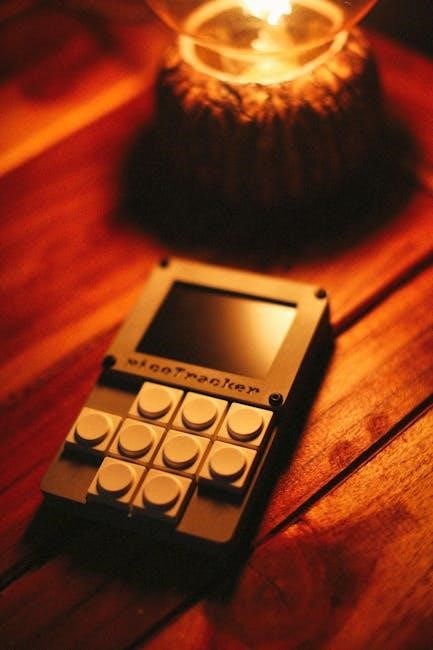
Maintenance and Care
Regular maintenance ensures your Defiant Electronic Keypad Deadbolt functions optimally. Clean the keypad with a soft, damp cloth to remove dirt and grime. Lubricate moving parts with silicone-based lubricant to prevent stiffness. Check and replace alkaline batteries as needed to maintain reliable operation. Inspect and tighten the strike plate screws periodically to ensure proper alignment. Apply rust-inhibiting coatings in humid or salty environments to protect against corrosion. Test the lock after any maintenance to ensure smooth operation. Schedule regular checks every three months to prevent potential issues and extend the lock’s lifespan.
6.1 Cleaning the Keypad and Deadbolt
To maintain the functionality and appearance of your Defiant Electronic Keypad Deadbolt, regular cleaning is essential. Start by using a soft, dry cloth to wipe down the keypad, removing dirt and grime that may interfere with button responsiveness. For tougher stains, dampen the cloth with water, but avoid harsh chemicals or abrasive cleaners that could damage the finish. Next, clean the deadbolt mechanism using a lightly oiled cloth to remove any dust or debris that might affect its smooth operation. Avoid spraying lubricants directly on the deadbolt, as this can attract dirt. Instead, apply a small amount of silicone-based lubricant to a cloth and gently wipe the moving parts; Regular cleaning ensures optimal performance and extends the lifespan of your lock. For best results, clean the keypad and deadbolt every 2-3 months or as needed.
6.2 Lubricating Moving Parts
Regular lubrication of the moving parts of your Defiant Electronic Keypad Deadbolt is crucial for ensuring smooth operation and longevity. Use a high-quality silicone-based lubricant, as it is non-stick and won’t attract dust or dirt. Avoid using oil-based products, as they can leave residue and compromise functionality. To lubricate, apply a small amount of lubricant to a clean, dry cloth and gently wipe the bolt, latch, and any visible hinges or pivot points. Do not spray lubricant directly onto the lock or keypad to prevent damage to electronic components. After lubricating, test the deadbolt by locking and unlocking it several times to ensure proper movement. Repeat this process every 3-4 months or when you notice the mechanism becoming stiff or sluggish. Proper lubrication ensures your lock operates smoothly and reliably over time.
Integration with Smart Home Systems
The Defiant Electronic Keypad Deadbolt seamlessly integrates with popular smart home systems, enabling remote monitoring and voice control through compatible hubs and smart assistants like Alexa or Google Home.
7.1 Compatibility with Smart Home Hubs
The Defiant Electronic Keypad Deadbolt is designed to work seamlessly with popular smart home hubs, such as Samsung SmartThings and Wink Hub, allowing for enhanced connectivity and control. By integrating your deadbolt with these systems, you can enjoy remote monitoring and voice command functionality through smart assistants like Alexa or Google Home. The setup process typically involves syncing the deadbolt with your hub via the respective app, ensuring a smooth and user-friendly experience. This compatibility enables you to lock, unlock, and monitor your door’s status from anywhere, providing peace of mind and added convenience. Additionally, you can receive notifications for lock events and customize automation routines to fit your lifestyle. For optimal performance, ensure your hub and deadbolt are connected to the same network and that your internet connection is stable.
7.2 Setting Up Remote Access
Setting up remote access for your Defiant Electronic Keypad Deadbolt allows you to control and monitor your lock from anywhere using your smartphone. To enable this feature, ensure your deadbolt is connected to a compatible smart home hub, such as Samsung SmartThings or Wink Hub. Download and install the corresponding app for your hub, then follow the in-app instructions to pair the deadbolt with the system. Once connected, you can lock, unlock, and monitor your door’s status remotely. For added convenience, enable voice control through smart assistants like Alexa or Google Home. Ensure your internet connection is stable and that your hub is properly configured to avoid connectivity issues. Remote access provides peace of mind, allowing you to manage your home’s security effortlessly, even when you’re not physically present.

Warranty and Customer Support
The Defiant Electronic Keypad Deadbolt is backed by a limited warranty covering manufacturing defects. For support, contact Defiant’s customer service at [phone] or [email].
8.1 Understanding the Warranty Terms
The Defiant Electronic Keypad Deadbolt is protected by a limited warranty that covers manufacturing defects for a specified period. This warranty ensures that any defective parts or issues arising from the production process will be addressed by the manufacturer. To maintain warranty validity, the lock must be installed and maintained according to the provided user manual. Normal wear and tear, misuse, or unauthorized modifications are typically excluded from coverage. For detailed terms, refer to the warranty document included with your purchase or contact Defiant’s customer support. Proper registration and retention of the purchase receipt are recommended to facilitate warranty claims.
8.2 Contacting Defiant Customer Service
If you have questions or need assistance with your Defiant Electronic Keypad Deadbolt, contacting customer service is straightforward. Defiant offers multiple support channels, including phone, email, and live chat, ensuring convenient access to help. Visit the official Defiant website to find the contact information for your region. Representatives are available to assist with warranty claims, troubleshooting, and general inquiries. For faster service, have your product model number, purchase date, and a detailed description of your issue ready. Defiant’s customer service team is committed to providing timely and effective solutions to ensure your satisfaction with their products.
